Audio out via Bluetooth and Headphone Jack Simultaneously
tl;dr
You can output your Macs audio to both a connected Bluetooth speaker/headphones and the headphone jack simultaneously using built-in settings.
- Open OSX’s built in
Audio MIDI Setupapplication - Click the plus icon (bottom left).
- Click “Create multi-output device”
- Check the different devices you wish to this new device.
- Select this as the new output in your
Sound Prefrences.
--verbose
The other day my significant other and I were stuck in the purgatory of the airport lounge, waiting for our delayed flight.
It wasn’t all that bad we had our fill of tiny pastries, tea and wi-fi. We decided a movie would be a great way to pass the time. Each of us had a pair of headphones but both were over-ear. We couldn’t employ the traditional one earbud each trick. and we weren’t about to use the Mac’s speakers everyone hates that person.
I thought how hard could it be to have the audio be outputted through both the headphone jack and via Bluetooth. I thought id need the help of something like Soundflower. It turns out, however, everything you need it built right into OSX.
Follow these steps below:
- Open up the Audio MIDI Setup application (located in the
Applications/Utilitiesfolder).
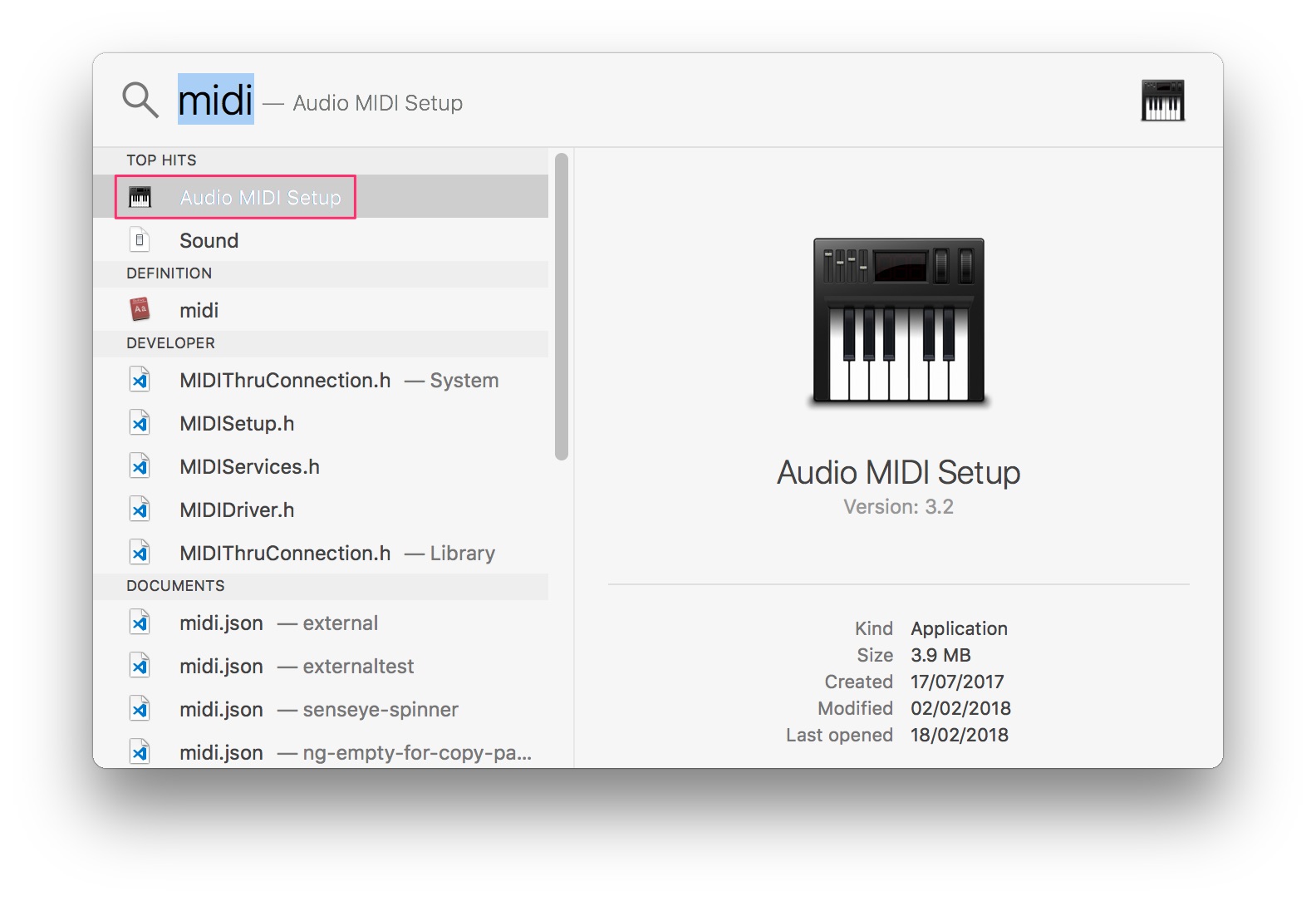
- In the audio devices window that opens up, you’ll see a list of devices on the left and a little plus icon in the bottom left-hand corner. Click the plus icon.
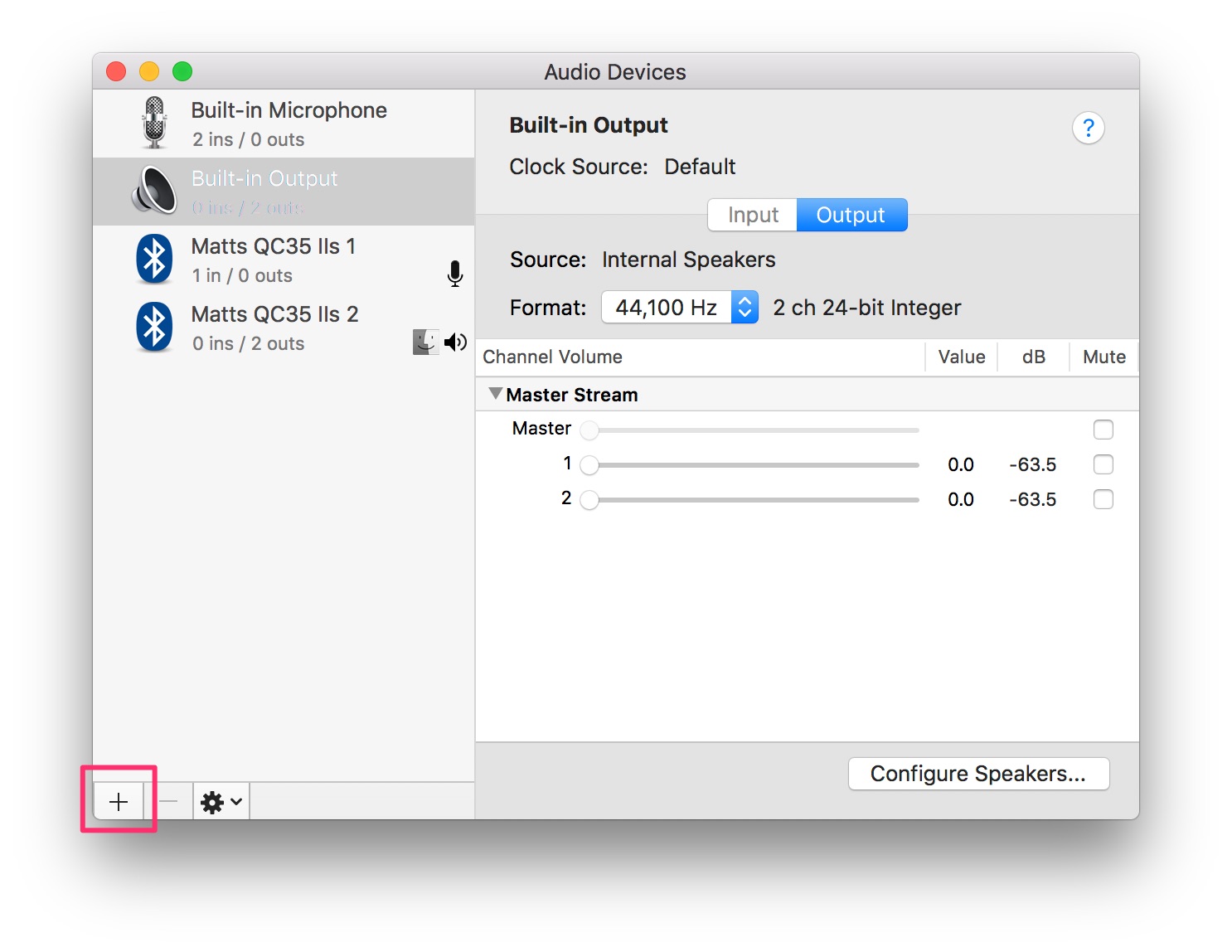
- Click Create multi-output device from the dropdown.
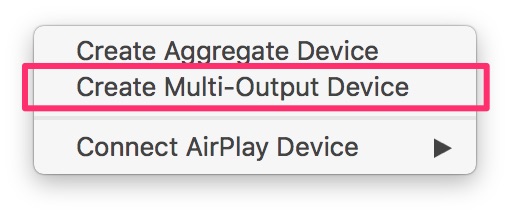
- Check the devices you want to combine.
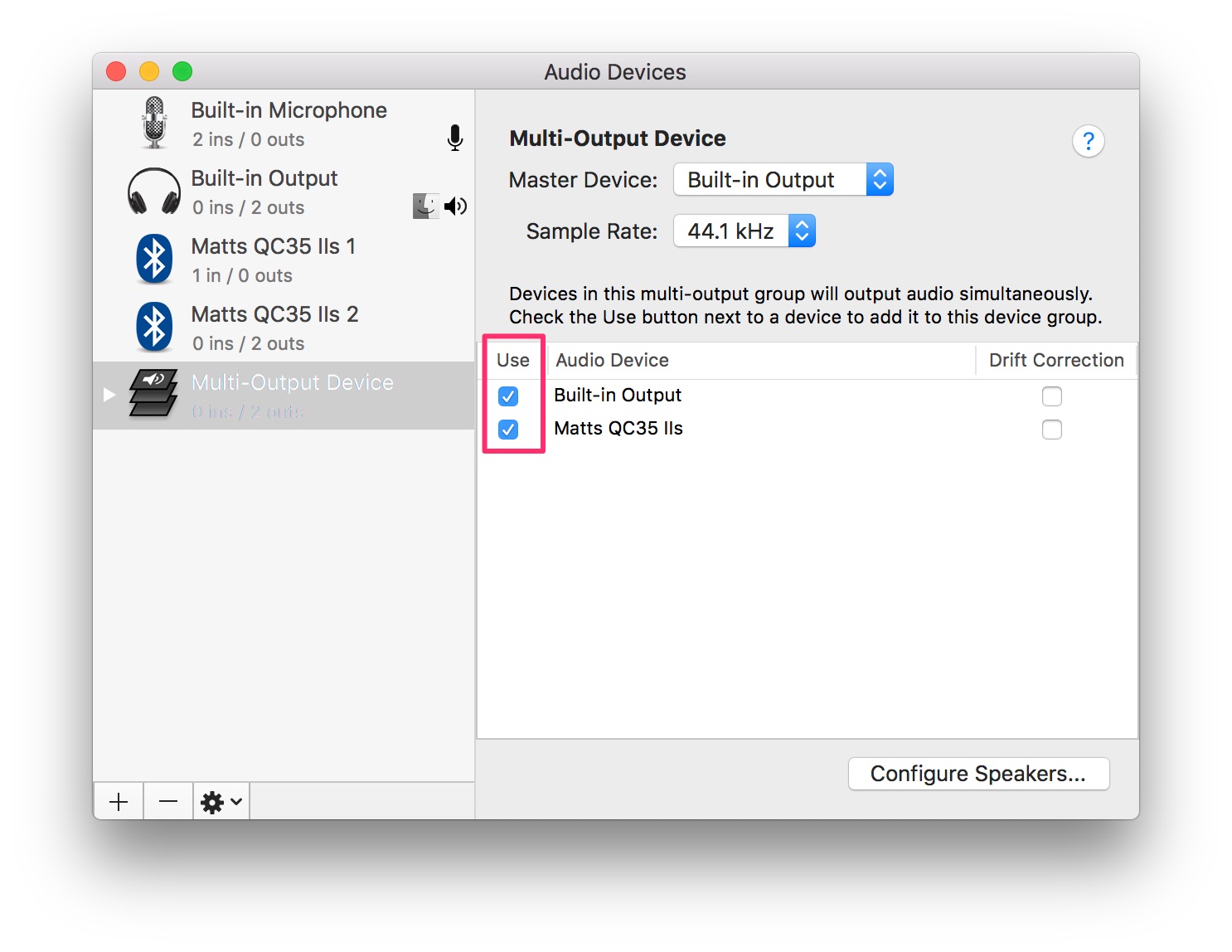
- Name your new combined output something sensible.
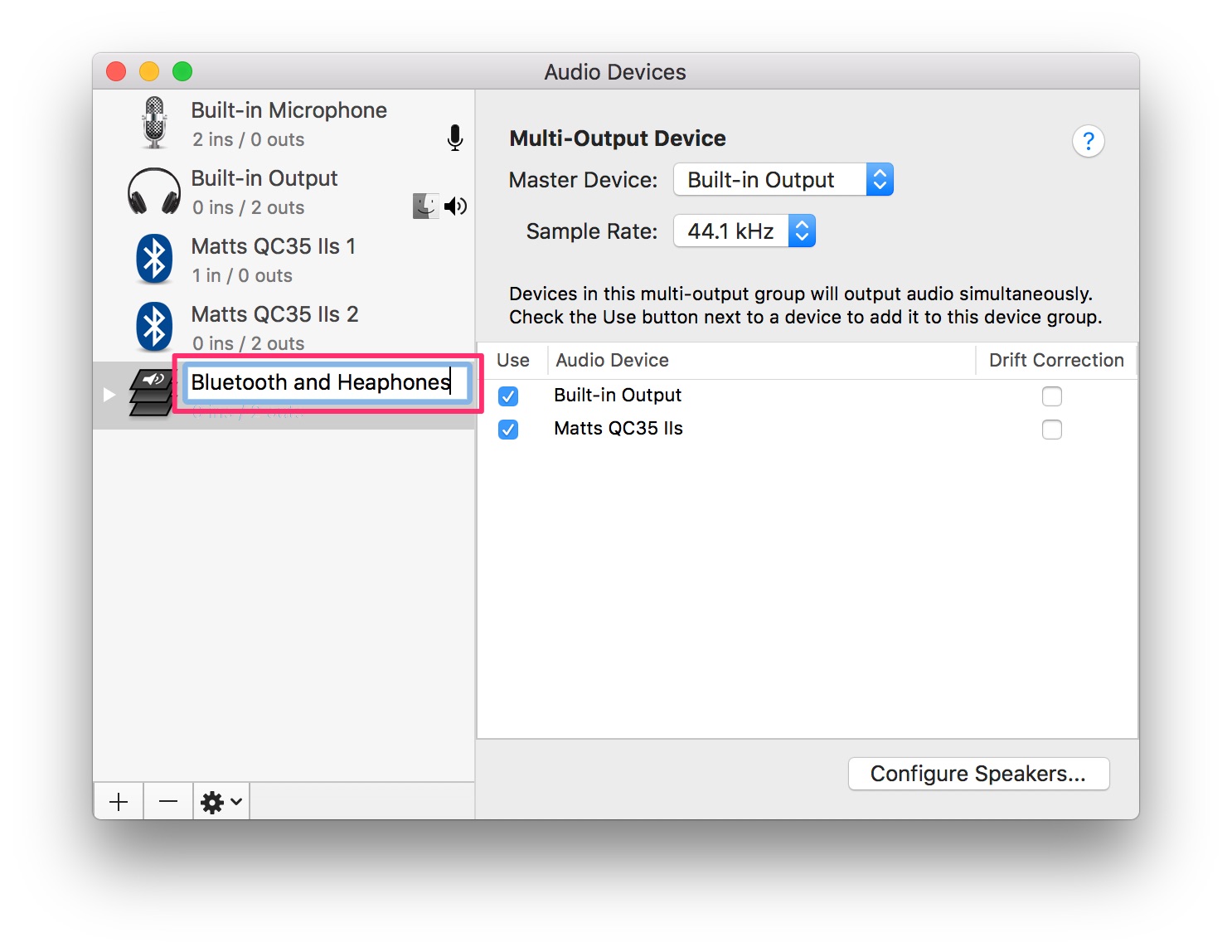
- Select a Master Device, I go with the Bluetooth device. But to be honest I’m not entirely sure how this and the drift settings work.
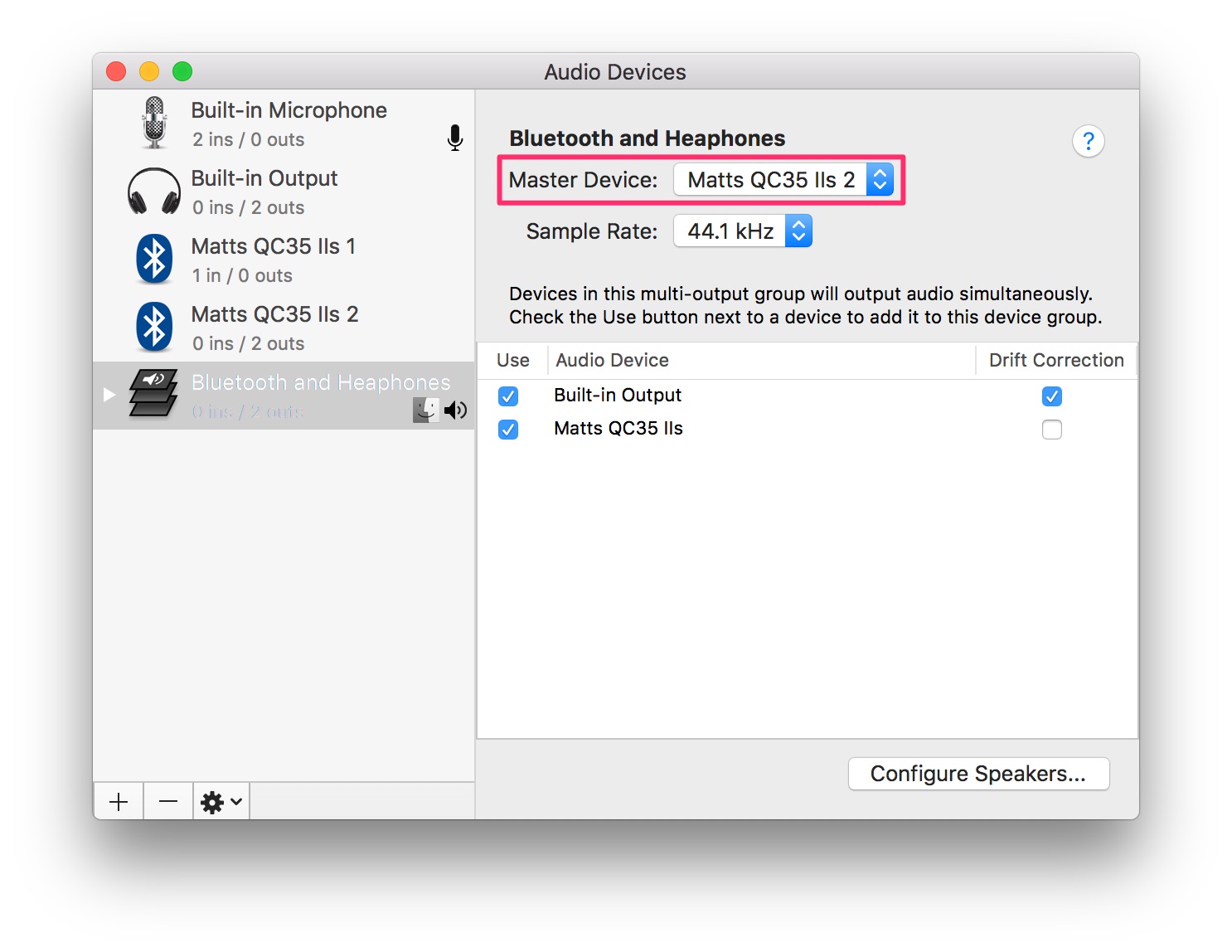
- Head back to spotlight and open your Sound Preferences.
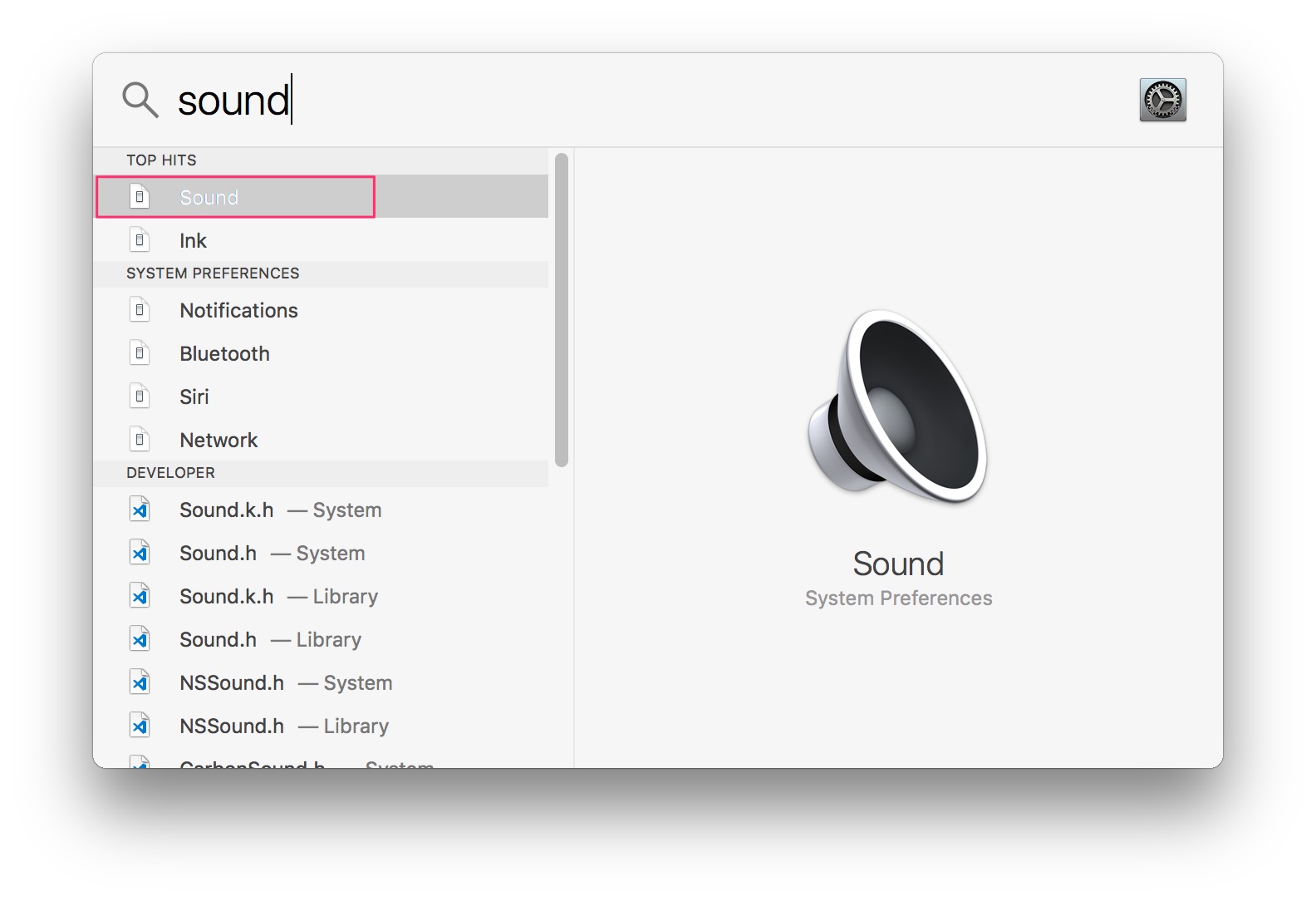
- Select your newly created output from the list.
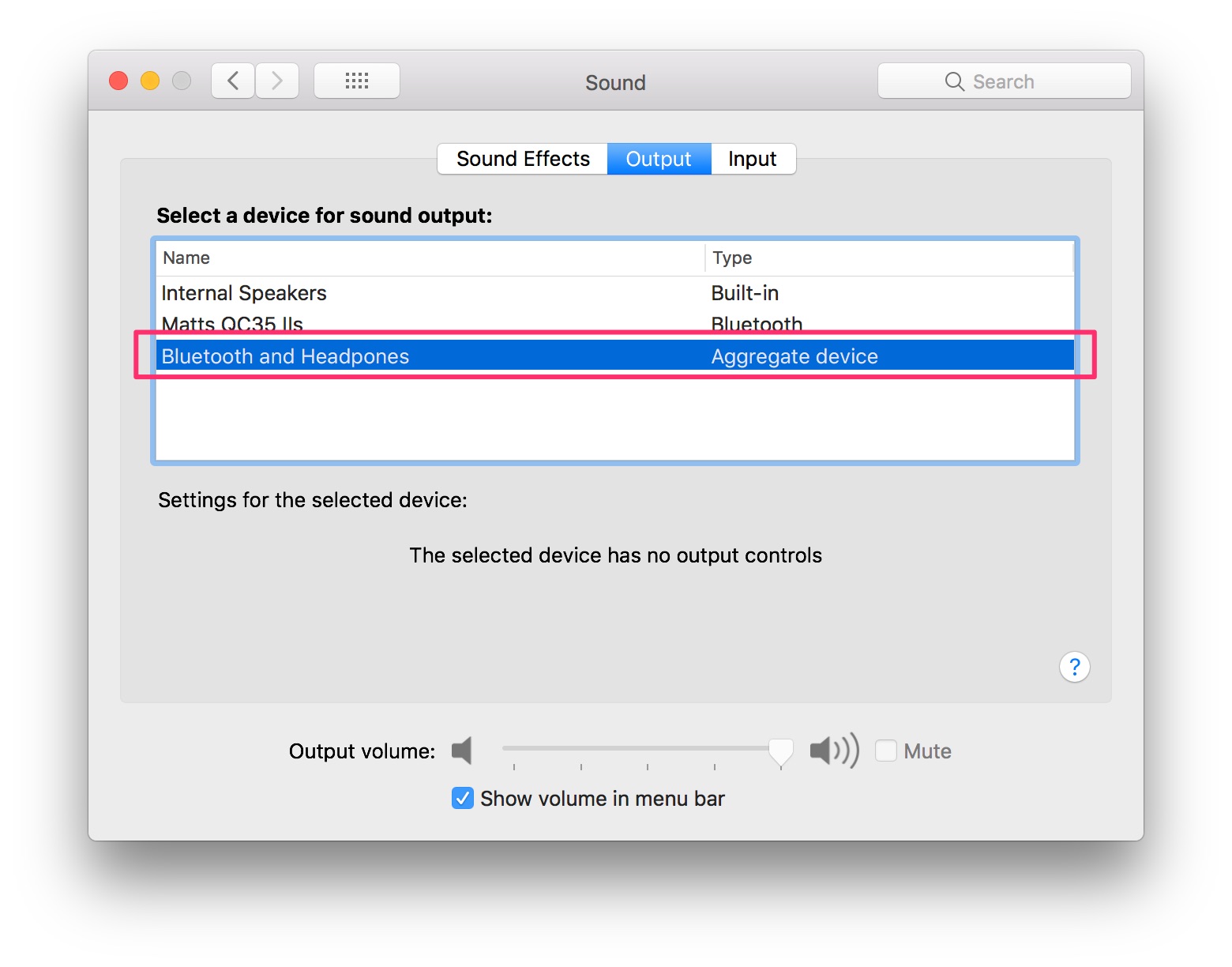
- Profit!